F3L - Radio Controlled Rudder/Elevator/Spoiler (RES) Gliders
F3L is a group scored thermal duration contest for low tech 2 meter span RES gliders.
Each round comprises a duration task of 6 minutes in a 9 minute working time.
Unlike most competitions, with F3L the time points are 2 x (flight time in seconds).
Provisional Rules
Provisional rules were approved at the 2021 FAI/CIAM Conference.
The intent of the rules is that normalised scores are based on the total of flight score plus landing points.
I believe that this point, and some others, will be edited for clarity before publication.
The FAI Class Code is F3L.
Download these rules here.
Main features
- Unlimited number of pilots. Up to 99 rounds can be drawn.
- Creates an optimised draw that avoids frequency and/or team clashes.
- Pilots can be 'retired' and a re-draw made with the remaining pilots for later rounds.
- Pilots can be moved between groups, and even rounds, for re-flights.
- Whole groups can be re-flown.
- New re-flight groups can be 'built' with selected pilots.
- Keeps track of each pilot's best score for each round (if pilot is re-flown)
- Deducts up to five worst Round scores at predetermined rounds flown.
- Deducts penalties from the final score.
- Provides a comprehensive suite of reports. All reports can be previewed, printed
or downloaded.
- Score cards (for the duration task) can be printed from the Reports menu.
Championship Reports
Championship reports can be produced in two different ways.
- Multiple competitions can be selected into a Competition Series (see Main Menu → Competition Series).
The Competition Series report can then be produced.
- The rounds flown from multiple competitions can be merged into a single competition file (see Main Menu → Merge).
The standard competition reports apply to the merged competition.
Expand F3L on the side menu to work through these features.
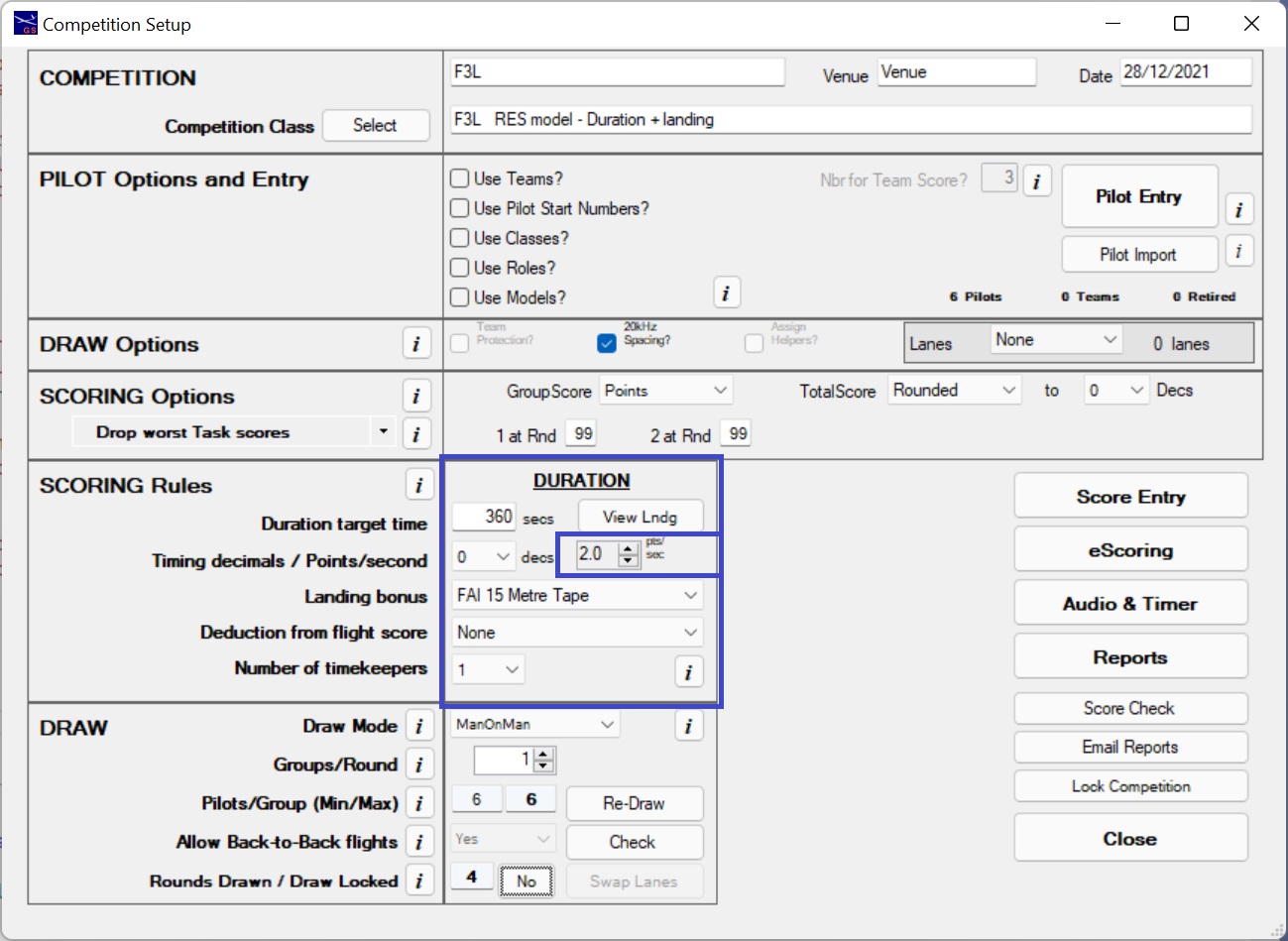
Basic competition setup for F3L
- Select the Duration task
- Under Scoring Options
- Select 'Drop worst Round scores'.
- Select the round numbers at which drop scores will take effect.
- Under Scoring Rules
- Key in the 'Duration target time'.
- Set the 'Points/Second' to 2.
- Select the 'Landing bonus' table.