How to Publish Scores OnLine
The GliderScore program can very easily publish results on this website.
It is simply a matter of uploading your competition data with the 'Competition Status' set to 'Public'.
Details are given below.
Publish when:
- a competition is complete - the Overall Results screen will show the competition results.
- a round is complete - the Overall Results screen will show the correct rankings up to that round.
Viewing Rounds in Progress
If using eScoring, viewers are able to see scores as they are uploaded for the round in progress by pressing the 'Refresh Report' button.
The system calculates the points score for rounds in progress so that a provisional ranking can be shown.
No need to use eScoring to Publish results
It is not necessary to use eScoring to be able to publish results.
Any competition can be published at any time.
Data is not Automatically Removed
As of April 2019 the online database is 2.2% full. It will be many years before there's any need to purge old data.
Scores can be published from either of two places in the GliderScore program.
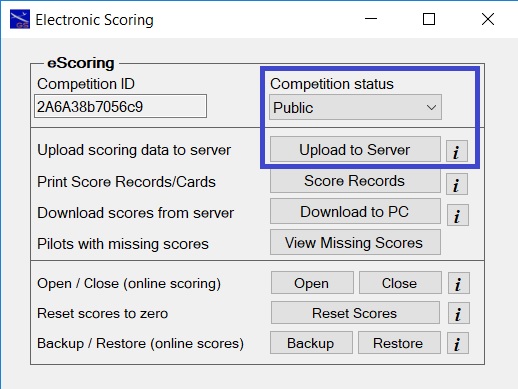
From the eScoring menu
Go to this menu, select 'Competition Status' to be 'Public'.
Click on the 'Upload to Server' button.
Your competition is now viewable by anybody.
To make your competition 'Private', do exactly the same but with the 'Competition Status' set to 'Private'.
ImageAlign="Right" ImageUrl="~/ImgOnLineScores/ScoringScreen.jpg" ToolTip='' />
From the Scoring screen
Click on the 'Upload' button.
You will then see the 'Upload toServer' screen (shown below).
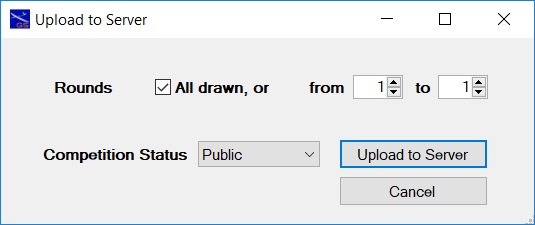
Select the range of rounds to upload, select 'Public' and click on 'Upload to Server'
Your competition is now viewable by anybody.
You can change the status of your competition here if needed.